Customer service is a critical piece of any business. It’s not just the call center that your customers call into with requests or issues. It’s the tech fixing the machine in the field, the salesperson on a sales call, or any other interaction that your employees have while representing your company.
Now, more than ever, customer service also deals with customer self-service – it’s that airport check-in kiosk, or the chatbot on the website you just visited. No matter how customer service is performed, there are two areas that affect it:
- Employee Engagement
- Time to Response
Employee Engagement
While this post is more about improving your customer service response time, it would be incomplete without a little discussion around how you respond. We’ve all heard the buzz term employee engagement, but the truth is that this is just a small piece in a bigger cycle called the Service-Profit Chain. By applying the techniques of the Service-Profit Chain, employees can increase employee satisfaction, retention, and productivity when they deliver products and services to your customer. This increases your customer’s satisfaction and loyalty, which, of course, increase your profitability and growth. Here is a picture of the Service-Profit Chain cycle.
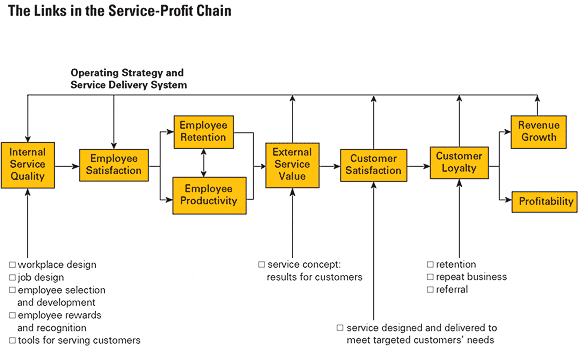
To increase our customer service response time, we must create more engaged employees. To do that, you need to develop the following within your organization:
- Workplace design
- Job-design
- Employee selection and development
- Employee rewards and recognition
- Tools for serving customers
Tools for Serving Customers
We are going to talk about the last one – tools for serving customers. Let’s break that down into two categories:
- Soft skills – communication, teamwork, etc.
- Technology skills to increase service quality and productivity
Soft Skills
Soft skills are communication techniques used when providing customer service and teamwork. I can’t say enough about how important these skills are. I got my first glimpse at this when I was part of a customer service and team building training provided by Ann Simmons and the Simmons Group. As an side: if you ever get a chance to be a part of their training, I highly encourage it.
So, what are these soft or interpersonal skills that I’m talking about? They are:
- Listening – It’s essential. You need to understand the problem the customer is communicating.
- Empathy – It helps you understand your customer’s emotional state and realize how they would like to be treated to solve their problem.
- Responsibility – Taking responsibility for the problems and apologizing for the issues a customer is experiencing goes a long way.
Time to Response
By leveraging the four technologies and skills below, we can increase customer service response time. The technology that we’ll explore in this post is Microsoft Azure Services. By using Azure Services, we can:
1. Use Big Data
Big data is changing how businesses communicate and service their customers. The availability of big data allows you to gain insights into your customers’ behavior, preferences, and buying patterns, all of which impact the customer experience.
Collect data that would represent the complete customer journey. Include all pain points – web site, social media, store, call center, service requests, etc.
By creating a complete journey of the customer experience, you have an opportunity to leverage big data and provide customers with more individualized experiences.Individualized journeys will build meaningful long-term loyal relationships.
With all of the historical information you’re collecting, you can make educated decisions on your customers in the future. This is called predictive analytics. By combining this historical information with segmentation analysis, you can make educated decisions on future customers, too.
2. Azure ML (Machine Learning)
Machine learning is an area of artificial intelligence that enables computers to get into a mode of self-learning without being explicitly programmed. Microsoft describes Azure Machine Learning Studio as a collaborative, drag-and-drop tool you can use to build, test, and deploy predictive analytics solutions on your data. With Azure ML Studio, and these experiments already created with Azure ML Studio, you can enhance your customer service. Here’s how:
- Service Time Prediction – This experiment uses features such as machine ID, call priority level, an hour of the day, day, month, year, state, zip code, service branch code, customer type code, and representative ID to predict a range of time required to complete the service call.
- Customer Segmentation and Classification – This experiment uses RFM and k-means clustering for customer segmentation and multi-class logistic models to predict segments. RFM segmentation stands for:
- Recency: Customers who have purchased recently from you are more likely to purchase again from you, in comparison to those who did not purchase recently.
- Frequency: The higher the frequency, the higher the chances of customers responding to your offers.
- Monetary: Customers who have spent more are more likely to purchase based on the offer compared to those who have spent less.
It groups customers based on their transaction history by applying the Pareto Principle, the 80/20 rule, to each of the three categories. Using RFM analysis you could prioritize calls within your call center system, or even provide individualized, targeted service on your online store.
- Demand Forecasting – Forecasting spikes in demand for products and services can give a company a competitive advantage. This experiment focuses on demand forecasting within the energy sector, but could be changed and used for call center demand forecasting.
- Predictive Maintenance – This experiment has three modeling solutions to accomplish the following tasks:
- Regression: Predict the Remaining Useful Life (RUL), or Time to Failure (TTF).
- Binary classification: Predict if an asset will fail within the certain time frame (e.g. days).
- Multi-class classification: Predict if an asset will fail in different time windows.
3. Leveraging Real-Time Communication through Azure Bot Service
Great customer service relies heavily on communicating with customers in a conversational way, but in tonight’s fast-paced world you also need to act in real time. By leveraging Azure’s Bot Service, you can add real-time interactions through your website or app to email, GroupMe, Facebook Messenger, Kik, Skype, Slack, Microsoft Teams, Telegram, text/SMS, and Twilio. Azure Bot Service’s cognitive API capabilities enable contextual interactions for real-time You can think of a bot asan intelligent program that interacts with human or users. It simulates conversations with human users.
4. Self-Service Visualization
Power BI, Excel and several other tools help to visualize or interpret all this data making it easier for everyone to understand. For those not familiar with Power BI, it’s a cloud-based analytics service that enables anyone to visualize and analyze data. It connects users to a broad range of data from flat files, databases, online services and more. We can connect Power BI or Excel to our Azure ML experiments to provide business users access to customer data so they can provide faster-individualized responses. To learn more on how to use Power BI, check out these articles:
- Power BI Guided Learning – Getting started Power BI learning
- KTL Solutions BI Blog Posts – Articles about Power BI and using it with Dynamics GP, CRM and more.
- Power BI & Azure ML Better Together – How-to article on connecting Power BI to your Azure ML experiments.
- SQLBI Power BI DAX Blog – Advanced DAX articles.
- The biccountant – Using Power BI from an accountant perspective.
- Data and Analytics by Dustin Ryan – All things within the Microsoft Business Intelligence stack.
Ready to Improve Your Customer Response Time?
Soft skills and technology should work together to help your organization respond to your customers as quickly as possible. And, these days, that’s quicker than ever before.
Stay tuned for the future developments on Power BI and Azure ML and an overview of their functionality.
To get started improving your customer response time, get in touch with us. Please contact KTL Solutions to kick-starting your organization into becoming data-driven organization by exploring your Business Intelligence, BI360, Power BI, Microsoft Dynamics GP and CRM needs.
































