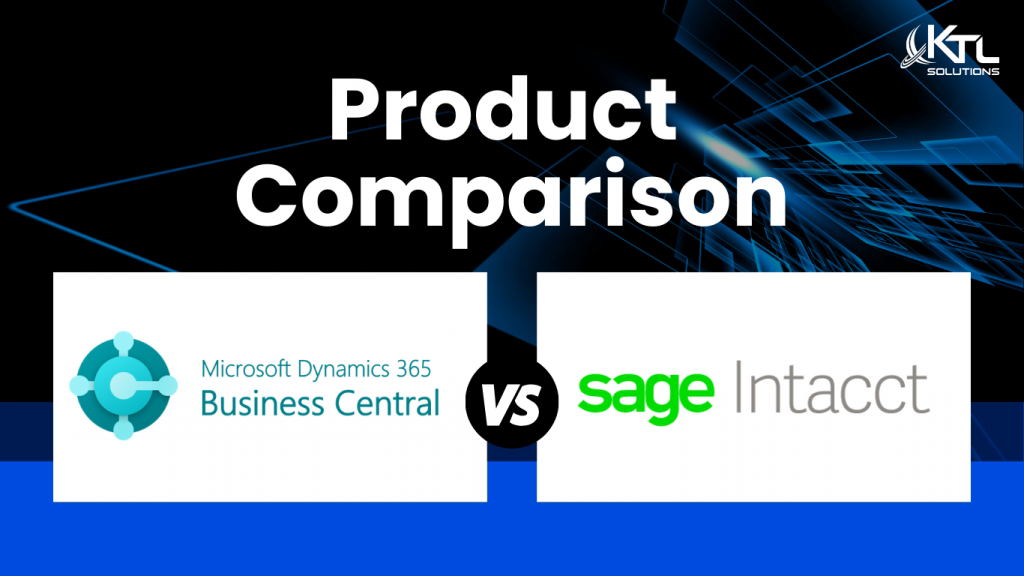Written by Austin Brown
In many discussions I have had with prospects looking to move to a cloud ERP solution, I obviously get asked about price. What is included out-of-the-box? How much is it per user? We have multiple entities, so what does that cost? ERP pricing can be confusing but it doesn’t need to be. This post will help explain the difference between pricing with Sage Intacct and Microsoft Dynamics 365 Business Central.
Sage Intacct is a great solution. It’s very easy to use, looks pretty, and has open API’s that allow hundreds of ISV solutions to easily integrate. However, pricing is not published and is complex. Sage boasts that you only pay for what you need, so let’s break it down. Sage Intacct gives you out-of-the-box functionality for only key financial features: GL, AP, AR, purchasing and purchase orders. This is their core financial module and it includes one entity.
It’s been a few years since I have dealt with Sage, but this core module will cost at least $5,000 annually and it includes only one legal entity. This does not include any users so on top of the core price, so you can expect additional fees for business users, view only users (packs of 10), additional entities, and any additional modules you might need. Each business user will cost roughly $2,600 per year. The additional modules could be Project Tracking and Billing, Fixed Asset Management, Inventory Management, Grant Tracking and Billing, etc. These additional modules could be the difference of several thousand dollars a year. Some modules, such as Sage Intacct Budgeting and Planning, not only have an annual base price, but also an annual price per user.
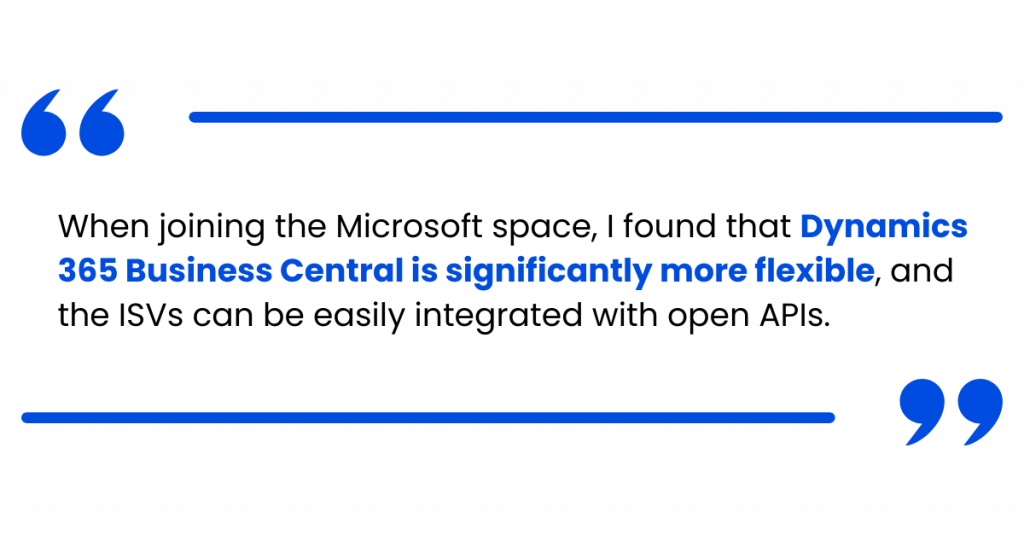
In comparison, Microsoft is extremely transparent on license costs and features. When joining the Microsoft space, I found that Dynamics 365 Business Central is significantly more flexible, and the ISVs can be easily integrated with open APIs. Microsoft has a tool called AppSource where you can search and find ISVs for your needs, many of which you can self-implement and trial. You can see all their pricing online. For Dynamics 365 Business Central, Microsoft offers three license types: Team, Essential, and Premium. The Team licenses, not to be confused with Microsoft Teams, is a view only license inside Business Central. You can view reports, read and approve access, and can enter sales quotes. This license is ideal for department heads who aren’t inputting data but would like to check on things. This license is $8 per month.
The Essential license includes all key financial needs and more. The Essential license includes the following: Finance (GL, AP, AR), Invoicing, Purchasing, Budgets, Fixed Assets, Purchase Order Management, Resource Management, Workflow, Contract Management, Inventory, Advanced Sales, Distribution, Warehouse Management, and Project Management. This license is $70 per month per user. The Premium license includes everything from the Essential license, except it adds features for Service Management and Manufacturing. This license is $90 per month per user. For features such as Power BI, there is an additional price, but Microsoft is transparent on these prices.
If you’d like to explore cloud ERP or CRM solutions, please contact me at abrown@ktlsolutions.com.