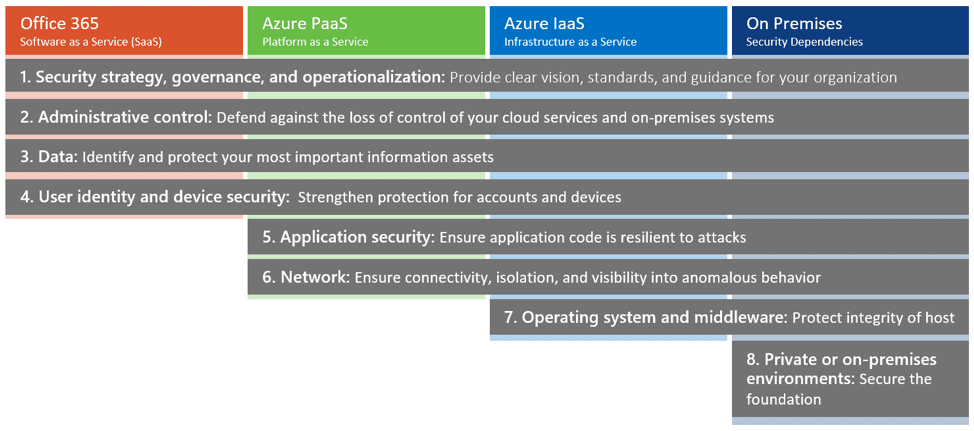Congrats on making the move to Office 365! Many have chosen the same path, but few have come out without running into a few challenges. Know the do’s and don’ts of what is to come for your team to execute a smooth Office 365 implementation journey.
Despite having an Office 365 implementation plan in hand, industry professionals still encounter several common mishaps during their implementation process. Some occur more often than others, but here is a list of the 5 biggest mistakes I’ve noticed through my years of experience.
1. Being unaware of the shared responsibilities in cloud and data security.
People often assume Microsoft manages and governs all of the Office 365 security. In reality, Microsoft is only responsible for the security ‘of’ the cloud, but you, as the consumer, are responsible for the security ‘in’ the cloud.
You still need to address defense in-depth, antimalware, network security controls, secured coding practices, comprehensive logging, reporting and alerting. As shown below in the graph provided by Microsoft, consumers are still responsible for the following cloud securities:
Besides cloud security, some of the most common risks these days with Office 365 implementations revolve around data security. It’s important to keep your data secured and out of the hands of cybercriminals and hackers. Microsoft published a very informative article about how to reduce your risk of getting compromised that I highly recommend everyone to read.
2. Being unaware of the shared responsibilities in system backups.
Similar to the cloud security, people tend to think that once you move your data to Office 365, it’s fully backed up and protected by Microsoft. Though Microsoft does backup Office 365, it is still your responsibility to back up your users and data.
If you are not proactive about performing your own backups, any help you get from Microsoft in times of crisis is minimal at best. To learn more about the backups Microsoft does provide in their Office 365, check out this blog by backupify. Don’t solely rely on Microsoft for your backups, look for 3rd party backups if necessary.
3. Going in without proper preparation.
Doing a thorough discovery of the entire environment is key. For example, having accurate mailbox sizing and on-premise internet speeds when migrating mailboxes will allow for more precise data migration timeframe estimates. As a result, it will also provide more accurate timelines for your overall implementation plan. By performing a thorough discovery of your current environment beforehand, you can save both time and frustration when migrating.
4. Wanting a change while fearing to leave the old and familiar.
Many organizations want to keep up with modern technology but are unwilling to adapt their business processes to do so. Older companies can see the appeal of migrating to the cloud but are often hesitant of the changes it’ll result in. Even when their current operating procedures are not the most efficient, it is what they are most comfortable and familiar with.
In these cases, you have to ask them where they see their business in the future and if their current environment is sustainable in the next 5 or 10 years. Though it may seem scary now, embracing the changes can be one of the determining factors in keeping their business competitive for the future.
5. Not communicating a clear plan with everyone involved.
Keeping the staff informed as well as setting their expectations are key. Even prior to executing the implementation, include your employees in the planning process. By doing so, they will feel more comfortable with the process and can even offer valuable insight and advice to improve current business practices.
In addition to keeping them informed and setting realistic expectations, communicate a post implementation plan and provide training for the new environment. Properly communicating and preparing your employees is crucial when implementing any new solution.
The move to Office 365 is the right choice for many companies. I just want to advise you to be realistic about the journey to the cloud. There is work to be done on the consumer end that people often overlook. To ensure for a smooth implementation, companies can also seek outside help, such as a Microsoft partner that is familiar with the process.
KTL has a team of consultants that are readily available to provide our expertise. As a Microsoft Gold-Certified Partner, KTL has decades of consulting experience that can help support your Office 365 implementation, schedule a complimentary initial phone consultation with us today.