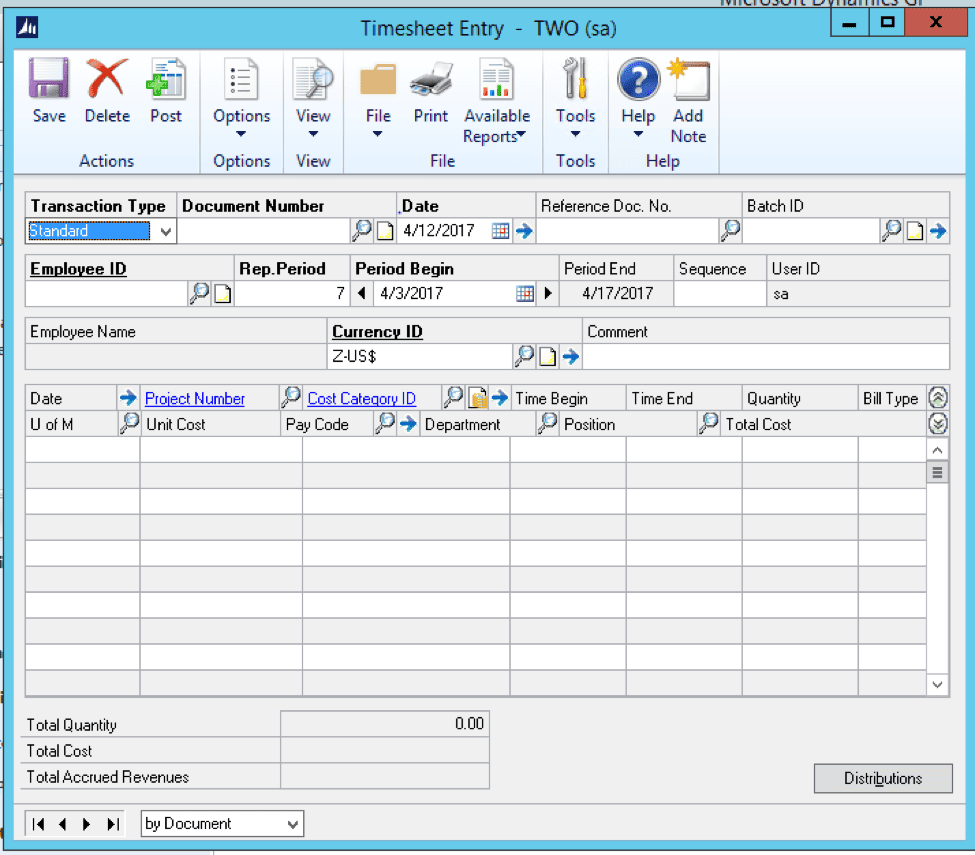The most important item to note on this subject is when Project Accounting is integrated into Payroll in Dynamics GP, you cannot do a negative timesheet in Project Accounting under a User ID. You must be logged in as a system administrator. If you are not logged in as a system administrator, you will receive an error message that you cannot do a negative timesheet. Once logged in as a system administrator, you can begin.
Go to Project / Transactions / Timesheet and this will open the timesheet window
Transaction type: Standard
Document Number: This will auto fill with the next GP number
Date: the date of the timesheet
Reference Do No: This will gray out with a standard timesheet
Batch ID: Enter the batch that belongs to the timesheet
Employee ID: Enter the employee that the negative time should be under
Pay Period: The pay period for the adjustment
Currency ID: this should be the currency
In the Detail Box
Date: The date will auto fill with the beginning of the period. You can change it to a date between the Period Begin and Period End.
Project Number: Enter the Project Number for the adjustment.
Cost Category ID: Enter the cost category for the adjustment.
Quantity: Put the (negative) hours amount.
Once you have all the adjustment amounts for the employee on the timesheet, you can save and post the batch.
When this is posted through to payroll, there will be a ‘NEG’ pay adjustment on the employee paycheck.
[avatar user=”CWilliams” size=”thumbnail” align=”left” /]COLLEEN WILLIAMS | COO/ Consultant Lead
Colleen graduated with a Bachelor of Science Degree in Accounting from California State University San Bernardino. She has extensive accounting experience over the past years working as a staff accountant and controller. Colleen has over 10 years Great Plains experience and over 6 years of working with BI360, which includes many implementations for public and private companies. She also has extensive experience with Business Intelligence, budgeting and report writing while working on BI360, QuickBooks, Oracle, PeopleSoft, Timberline and Solomon. Colleen has worked in various industries that include: real estate, property management, timeshare sales, publishing, and insurance. These various industries have given her the necessary experience to handle large company consolidations and report writing, budgeting and forecasting, project accounting, sales invoice processing, and fixed assets.